Download EPF Passbook PDF Online 2026 | Check PF Contributions & Balance - EPFO
You can download your latest EPF passbook online from your home using a computer or mobile. The EPF passbook is the important part of knowing your balance with details like employee share, employer share, and pension share. You can download your EPF passbook in pdf. Follow the steps we give below to download:
- Step 1: First, you have to visit the official EPF login page to log in to your account using your UAN. Click this link: https://passbook.epfindia.gov.in/MemberPassBook/login.
- Step 2: On this login page, enter your UAN number and password; after that, fill in the captcha code and click on the "Sign in" button.

- Step 3: Now you received a 6-digit OTP on your registered mobile number. Enter the OTP and verify (If didn't receive OTP, then click on Request again)
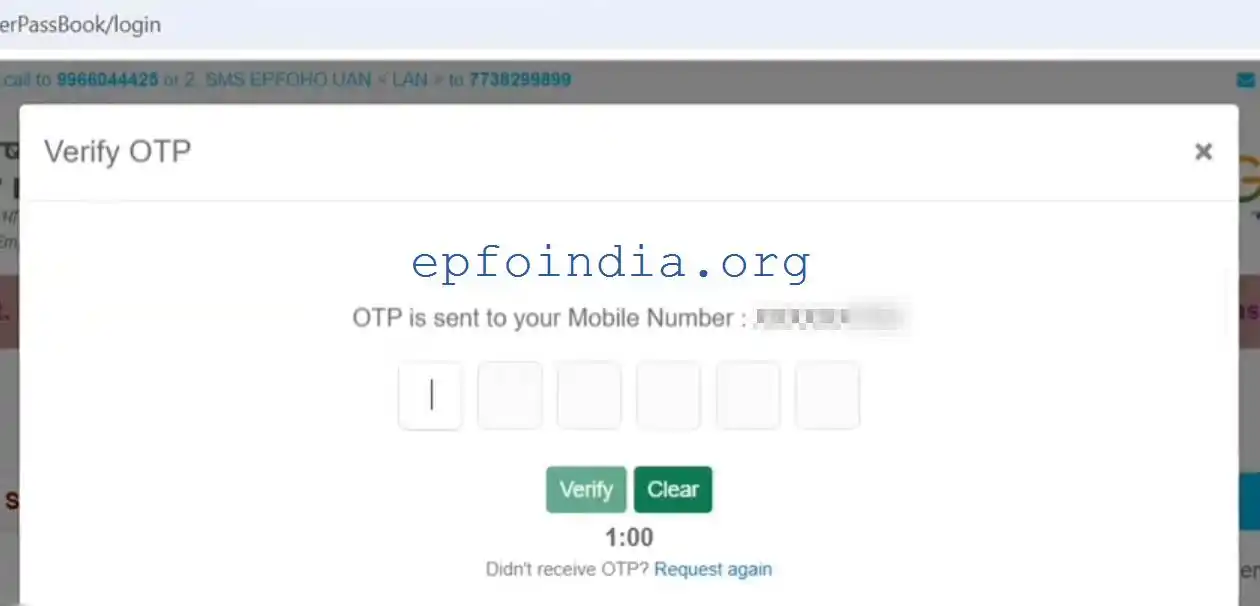
- Step 4: After opening the passbook page, you can see your EPF balance with a graph. In the top section, you can see Member wise balance list.
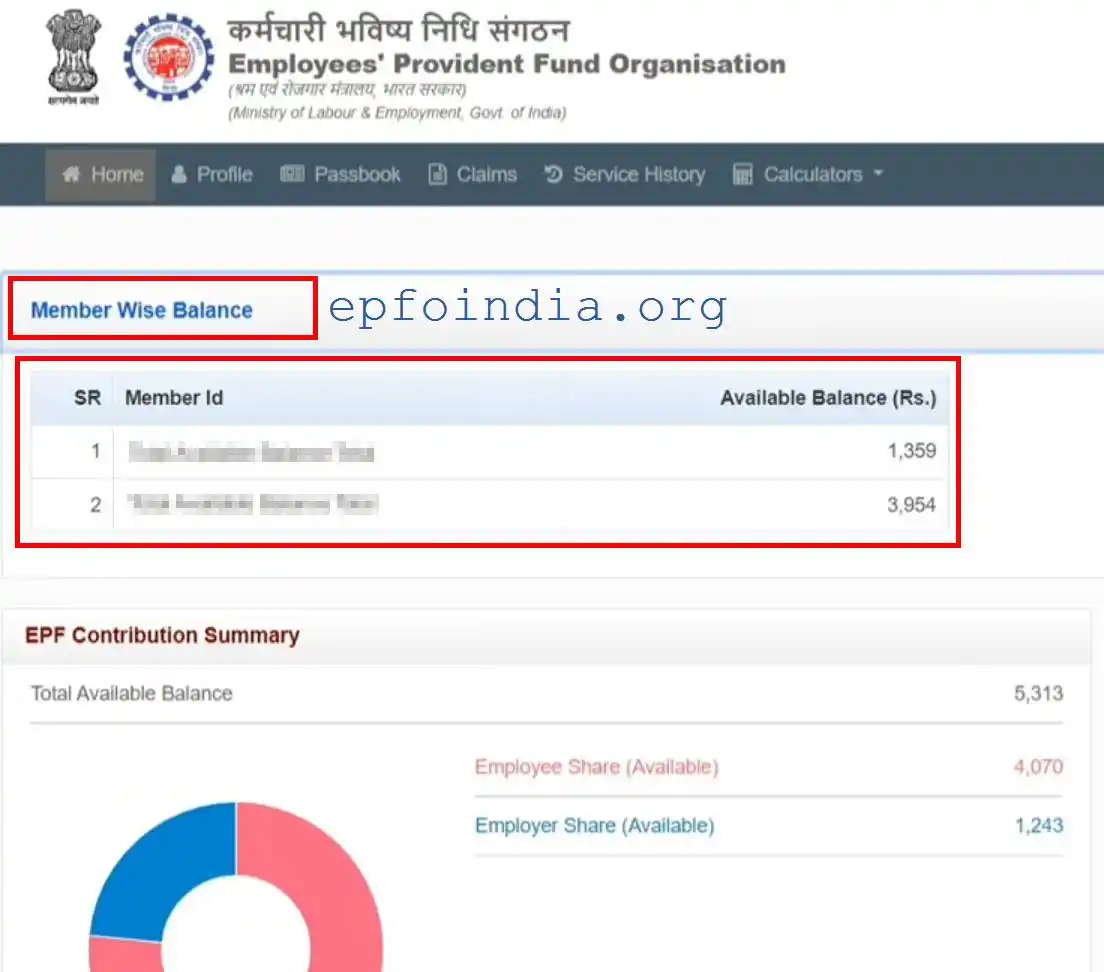
- Step 5: To download the passbook, click the "Passbook" option on the top menu bar. The passbook page will open in front of you. You can see data on your EPF balance with employee share, employer share, and pension share.
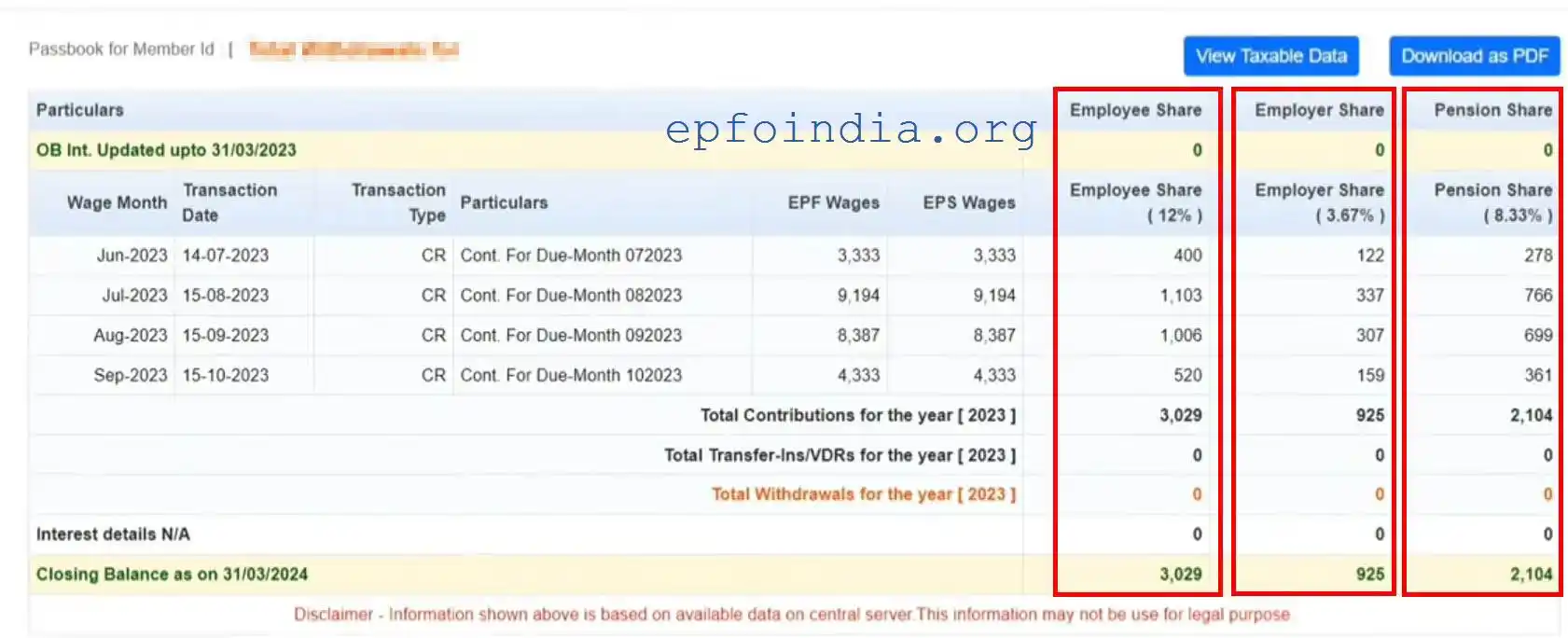
- Click on the "Download as PDF" button to download your EPF passbook in a PDF file.
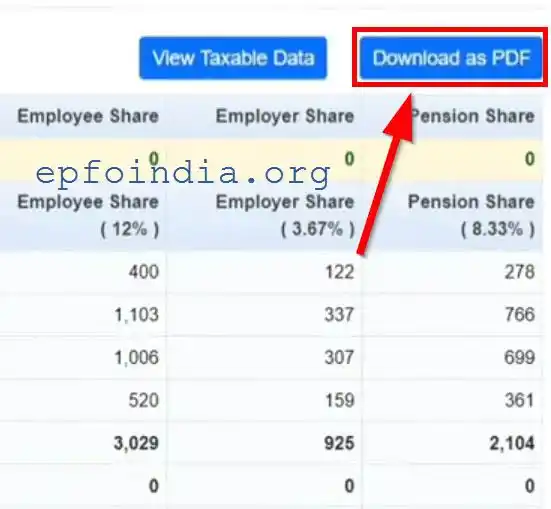
These are the complete steps to download a passbook online using a computer/laptop. If you use any other device, like a mobile, just follow the same steps; you don't need to do any other things on a mobile.
If you want to check your EPF balance using missed calls and SMS, please click on the below button and you will know the complete process.