EPFO India 2026: EPF Balance Check, Passbook, UAN & Login Guide
Welcome to EPFOIndia.org, Your Ultimate Guide to Employees' Provident Fund in India. Now you get detailed guides, EPF Calculator tools, and information on the Employees' Provident Fund (EPF) in India. Full guide to checking EPF balance, downloading EPF passbook, downloading claim forms, and more.
EPFO Login 2026
To EPFO Login go to the official website at https://www.epfindia.gov.in.
EPF Login Portals for Various User Roles
For Employers
LOGINFor Employees
LOGINFor International Workers
LOGINFor Pensioners
LOGINEPF Passbook PDF Download 2026
Download your EPF passbook in PDF format with your UAN number using our simple guide. Follow the below instructions to download a digital copy of your EPF passbook in pdf.
Go to the EPFO Login portal: https://passbook.epfindia.gov.in/MemberPassBook/login On this page, enter your URN number and password; after that, write the captcha code shown in the box and click on the "Sign in" button.

To view the latest digital EPF Passbook, see the top menu and click on the "Passbook" option.
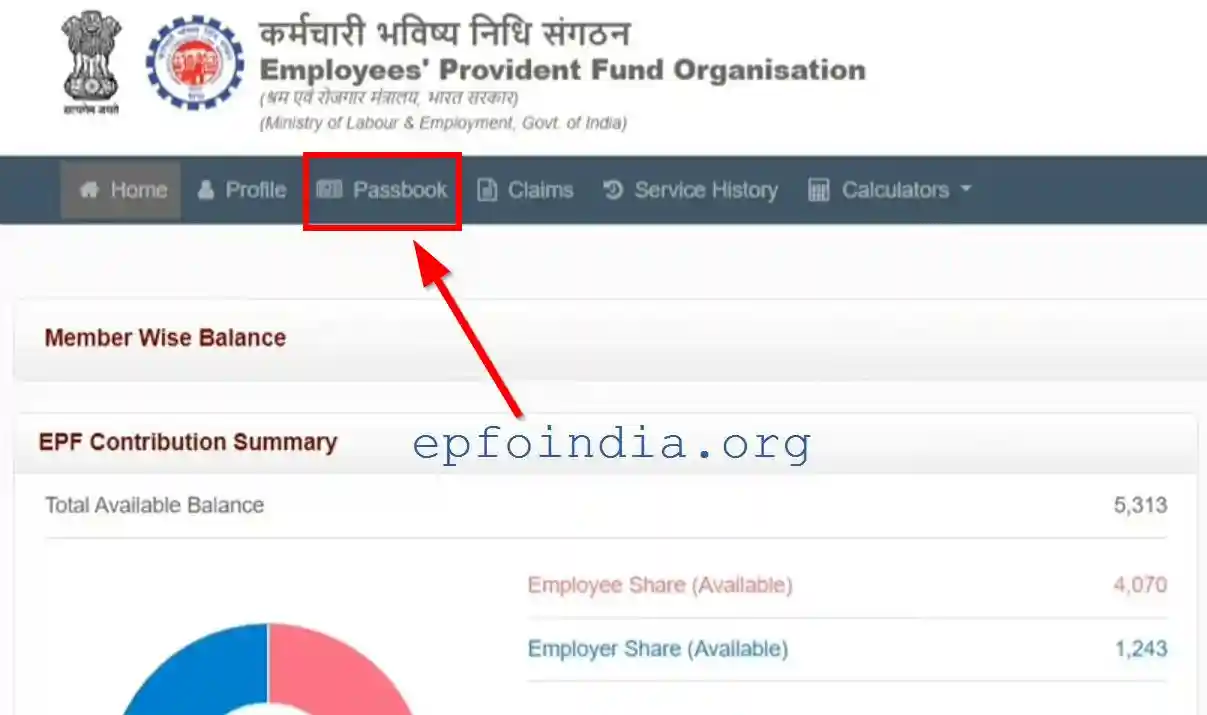
Now the EPF Passbook will open in front of you with complete share details and EPF balance with employee share, employer share, and pension share.
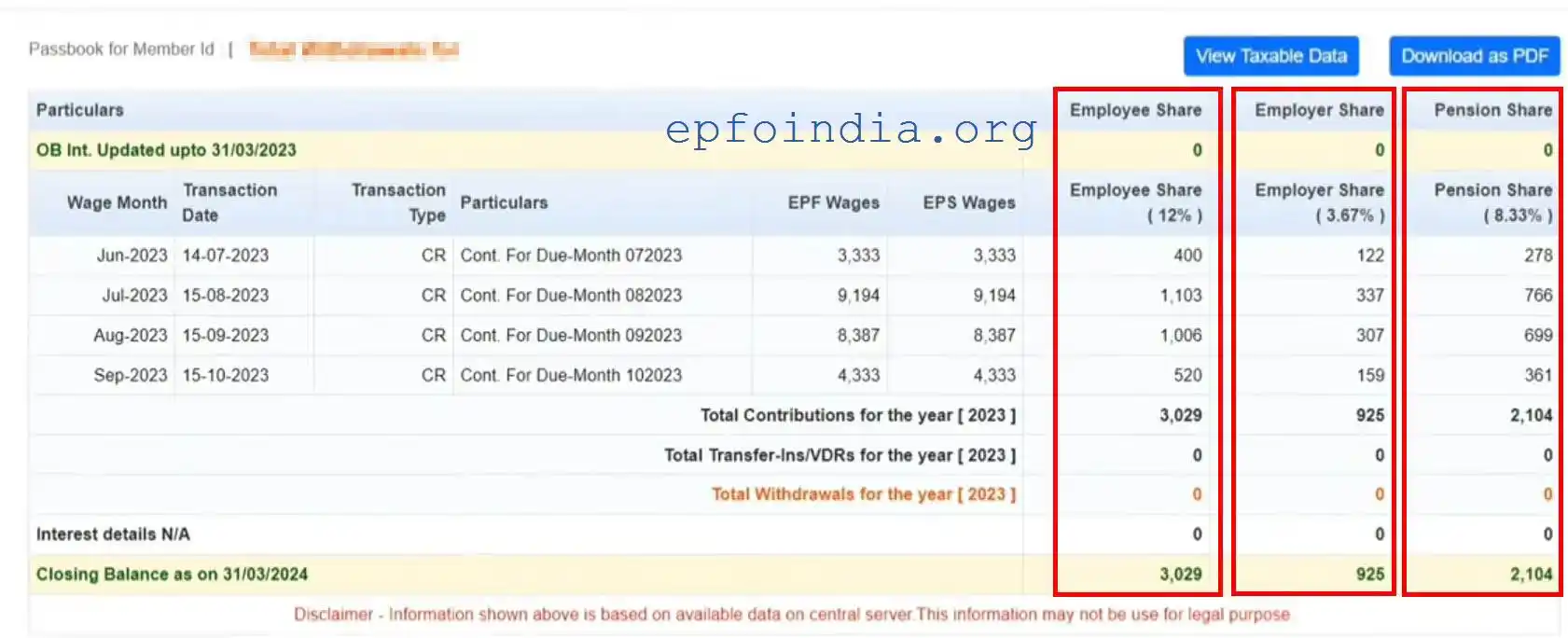
Click on the "Download as PDF" display on the right section of the table button to download your EPF passbook in a PDF file.
EPF Balance Check 2026
You can check your EPF passbook balance check by using your mobile phone. There were available 2 types of epf balance checking processes. To know your epf balance on call, just do this-
Give a Missed call to 9966044425
If you want to check your EPF balance by SMS just send this from your number-
SMS EPFOHO<UAN><LAN> to 7738299899
This most common and easy way to know your epf balance using your mobile without going anywhere.